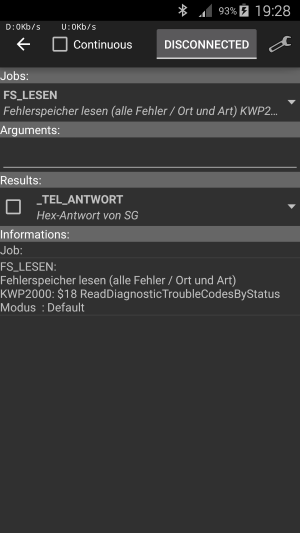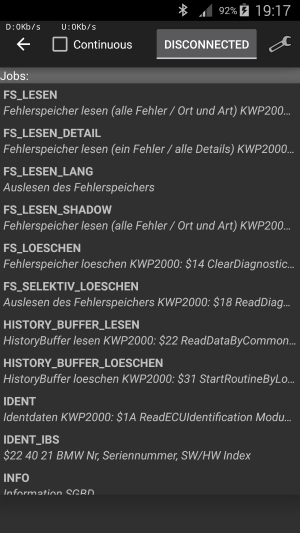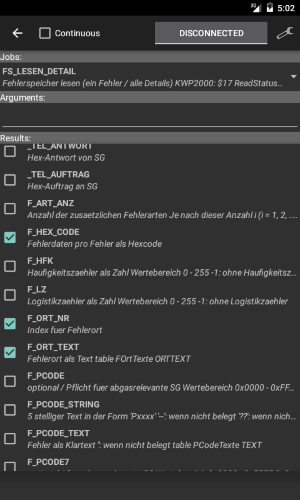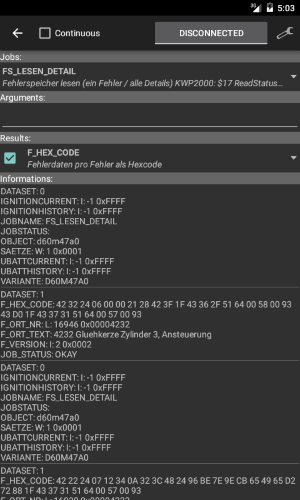ediabaslib
Ediabas tool
Ediabas tool is a tool32 replacement for Android. It could be reached from the Ediabas tool menu entry of the main menu. This tool allows selection and execution of all ECU file jobs. After opening the tools page a .grp or .prg file has to be selected from the menu.
The tool options menu has the following entries:
- Search field: With the search field in the title bar it’s possible to filter jobs that match the filter text.
All jobs are displayed that match the filter words in the job or the result name. - Interface: If a configuration has been loaded on the main page, the same communication interface is also used by the tools as default. With this menu entry a different communication interface could be selected.
- SGBD (grp): Opens a file explorer for selecting a group ECU file. Only files with
.grpextension are displayed. After selection the group file the corresponding.prgfile is automatically selected if possible. The selected.prgfile is displayed in the SGBD (prg) menu entry. - SGBD (prg): Opens a file explorer for selecting a SGBD ECU file. Only files with
.prgextension are displayed. - Device: With this menu the Bluetooth adapter could be selected. If the device is not coupled already, searching for new devices is possible. This menu is only enabled if interface type BLUETOOTH has been selected.
- Adapter configuration: When using a FTDI USB, Bluetooth or WiFi (with the Replacement firmware for ELM327) adapter this menu allows the adapter configuration. Depending on the adapter type only the CAN baudrate/K-Line interface or more specific parameters could be specified.
- Data logging: Selecting this menu entry will open a sub menu with multiple data logging options:
- Create trace file: If the checkbox of this menu is active, a
ifh.trcfile will be created when executing jobs. The trace file will be created in theLogEdiabasToolssubdirectory. - Append trace file: If this checkbox is enabled the trace file is always appended. Otherwise the trace file will be overridden after selection of a new SGBD file.
- Log data: The job result data will be logged to file with the same base name as the
.prgfile and the extension.txt. The log file will be created in theLogEdiabasToolsubdirectory.
- Create trace file: If the checkbox of this menu is active, a
- Online help: Displays this help page.
When selecting .grp or .prg files the search field in the caption could be used to filter files. This speeds up file selection.
Only those files will be displayed that contain the text of the search field.
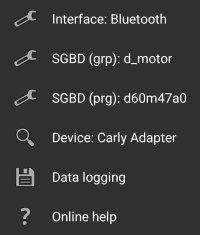
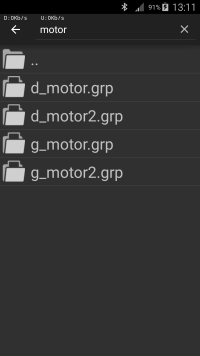
In the next step a job must be selected in the Jobs drop down. In this case we select FS_LESEN to read the module errors.
Optionally the result values could be filtered by selecting check boxes in the Results drop down (if implemented in the ECU file). If no results are selected, all results will be generated.
Additionally job arguments could be added to the Arguments field.
If the BMW mode is selected and the current job is STATUS_LESEN, STATUS_BLOCK_LESEN, STEUERN, STEUERN_IO or STEUERN_ROUTINE and the ECU file contains a table SG_FUNKTIONEN, the argument assistant is available.
The argument assistant is similar to the one in tool32, more information could be found in the tool32 manual Anleitung_STATUS_STEUERN_UDS.pdf (In the EDIABAS folders Doku\English and Doku\deutsch).
In contrast to the original tool32 there is no limit in the number of arguments.
The Informations area displays informations for the last selected field above (job, arguments or results).
With a click on the DISCONNECTED button the job will be executed once or continuously, if the check box Continuous has been checked. The job results are displayed in the Informations area.
If the job name is FS_LESEN additionally FS_LESEN_DETAIL will be called for every error entry automatically.